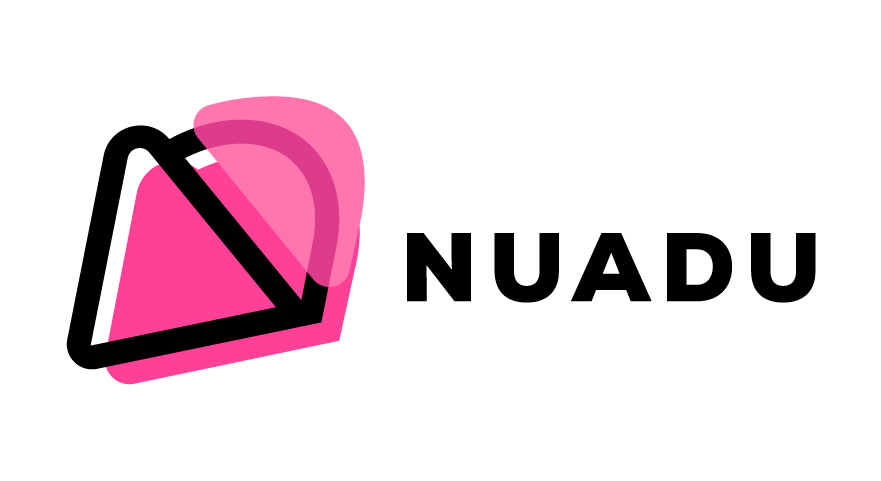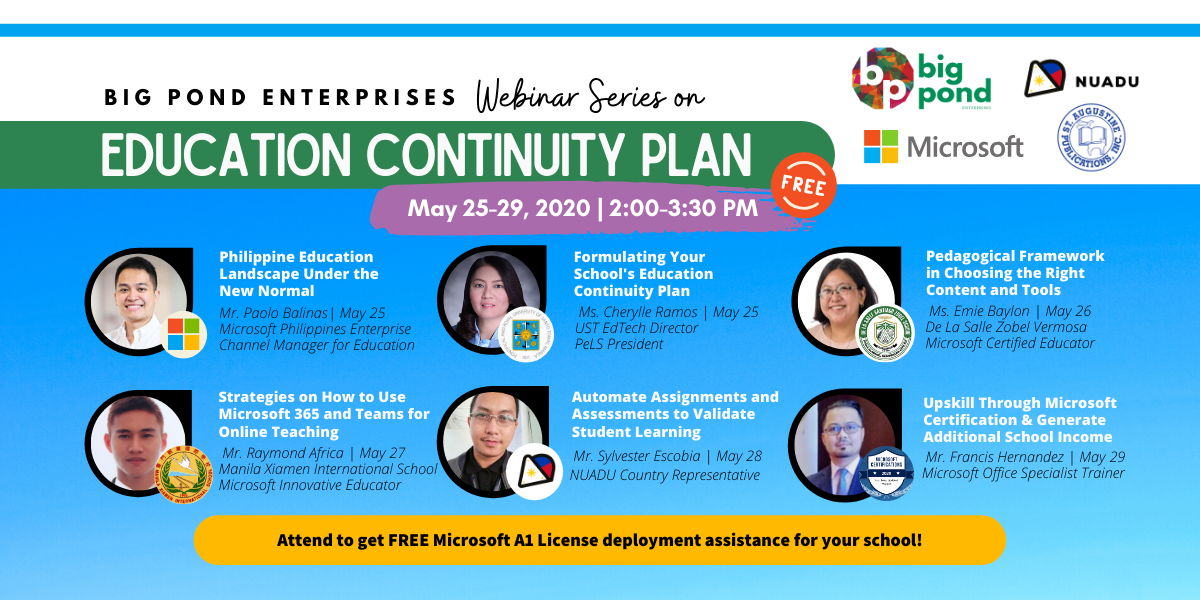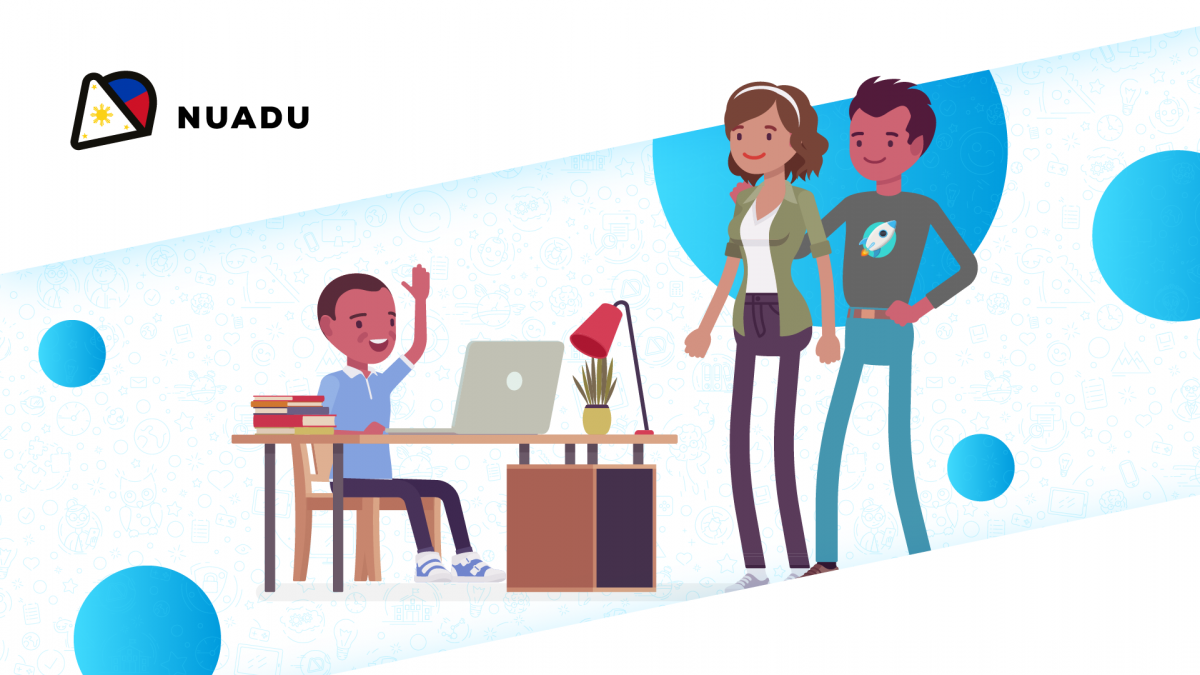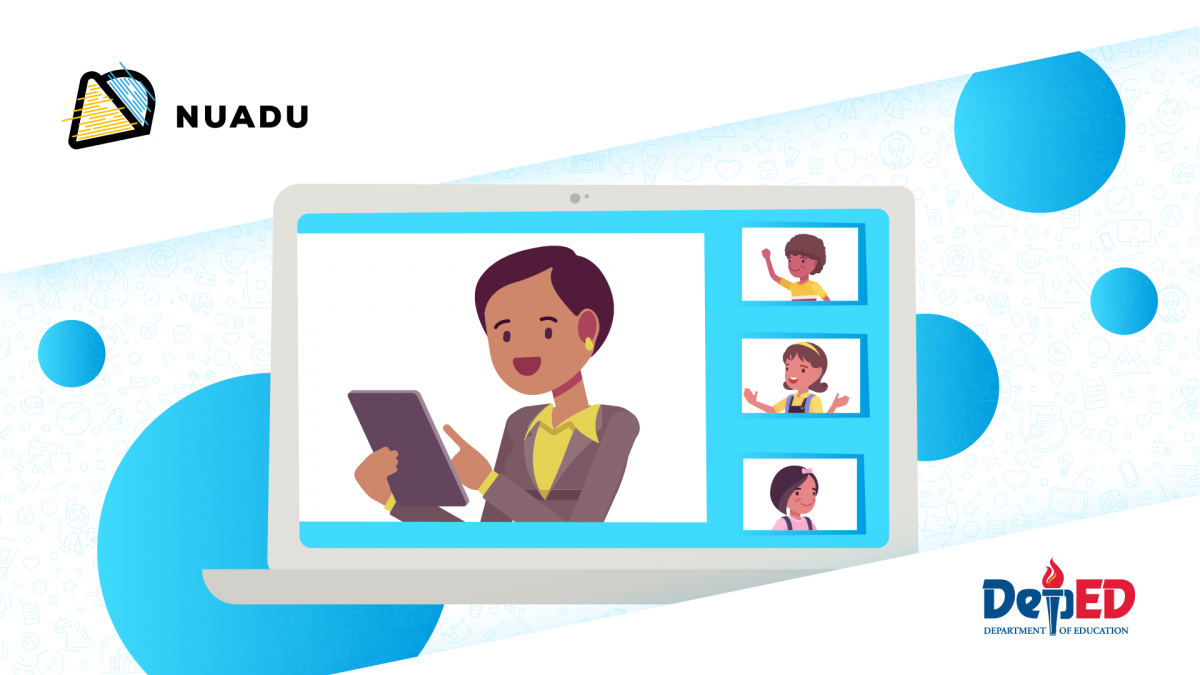How is education possible during a global pandemic? These and other questions were addressed by the five-day Education Continuity Plan webinar series for teachers and school administrators. Big Pond Enterprises, in partnership with NUADU and Microsoft Philippines, organized the online sessions which ran from May 25-29 2020.
The webinar series gave a holistic view of the current state of our education system, looking beyond the mindset of “We can’t have face-to-face classes so we’ll make do with online classes.” Instead, resource persons from the education and technology sectors provided innovative solutions to help teachers reach their goals during the new normal.
Day 1: Philippine Education Landscape Under the New Normal by Mr. Paolo Balinas
Mr. Balinas emphasized that clear leadership and policies are crucial. He also highlighted how the pandemic has opened new ways of thinking education, with the widespread acceptance of using cloud technologies in teaching and filling educational gaps. Microsoft Teams can serve as the hub where such new learning modes can be facilitated.
Formulating Your School’s Education Continuity Plan by Ms. Cherylle Ramos
Ms. Ramos proposed that in a VUCA (volatile, uncertain, complex, and ambiguous) world, we need a solution that also has VUCA (vision, understanding, clarity, agility). She stressed that in building an education continuity plan, one must factor in leadership and culture, the teachers and their professional learning, the students’ learning experiences, assessment and accountability, and the needed infrastructure.
Day 2: Pedagogical Framework in Choosing the Right Content and Tools by Ms. Emie Baylon
Ms. Baylon showed how teachers can establish a good workflow for remote learning. She identified the key elements, including setting up of a conducive learning environment while factoring in the realities of social distancing and other restrictions. She also emphasized that one’s purpose directs the use of technology, which can aid in creating meaningful learning environments and set the pace of learning.
Day 3: Strategies on How to Use Microsoft 365 and Teams for Online Teaching by Mr. Raymond Africa
Mr. Africa showed how to use Microsoft 365 and Teams in conducting remote learning, a strategic, measured approach to ensure students’ meets are met. He also pointed out that NUADU is linked to Microsoft 365 and Teams, making it a seamless and effective learning management system.
Day 4: Automate Assignments and Assessments to Validate Student Learning by Mr. Sylvester Escobia
Mr. Escobia gave a detailed presentation on how NUADU provides a full home-based learning solution, providing not only automated assessment but also a tool for the preparation and facilitation of lessons. He then said that the current learning continuity plan need not be a stop-gap solution, but could be implemented into regular educational instruction even after the pandemic.
Day 5: Upskill Through Microsoft Certification and Generate Additional School Income by Mr. Francis Hernandez
Mr. Hernandez presented how Microsoft certification provides skills needed by new employers, allowing students new opportunities for employment, for teachers to build new competencies and career growth, and for schools to gain value over other schools, offer these certification programs relevant to current technologies, and consequently more revenue.
Did you miss this webinar series? You can watch the recorded sessions for free on the Big Pond Facebook page.
Interested in using technology for you as part of your school’s education continuity plan? Contact us to schedule a demo today!